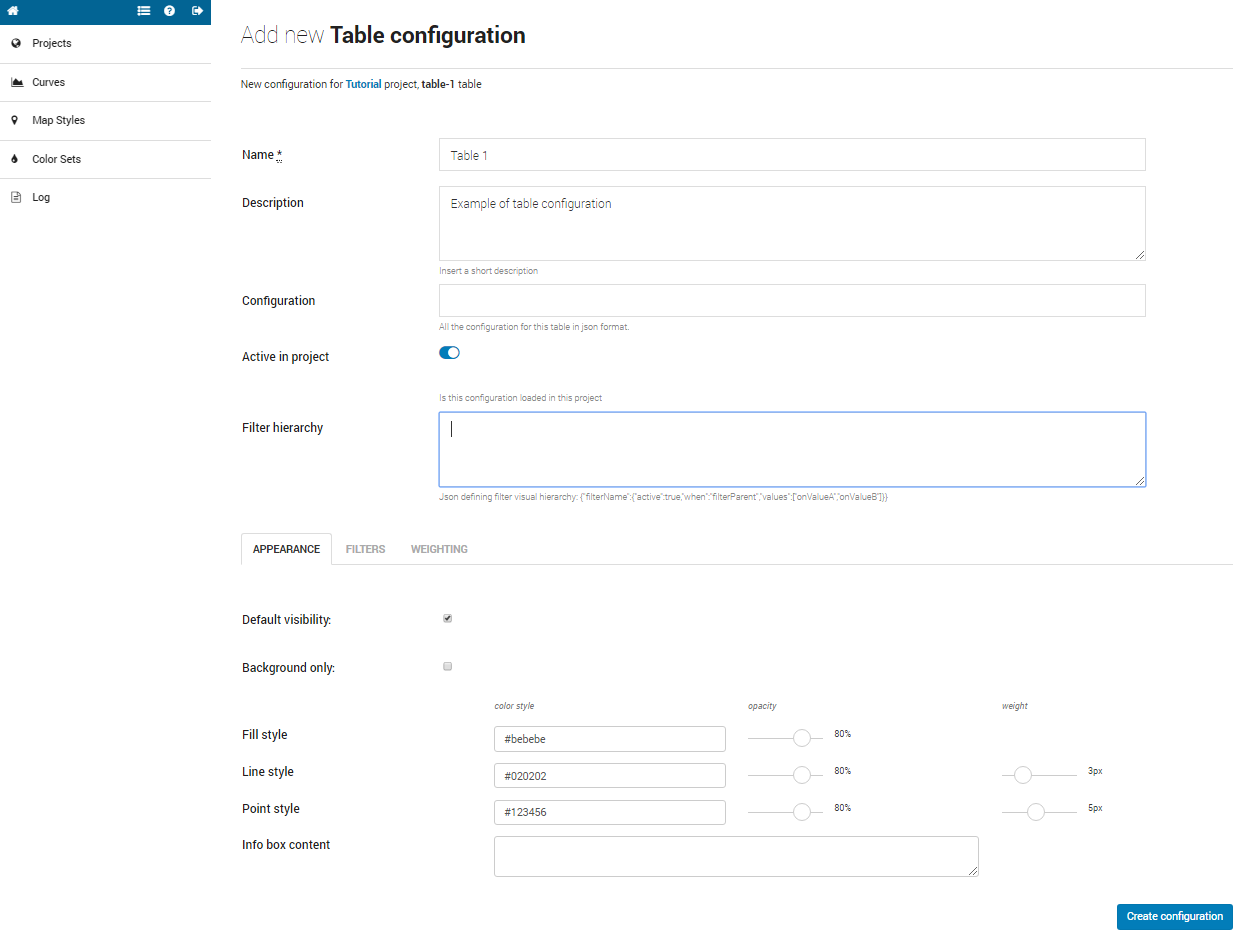– Configure a table
In order to configure the visualisation of a table, in the table section click on the arrow near the table name and click in the “+Add Config” button.
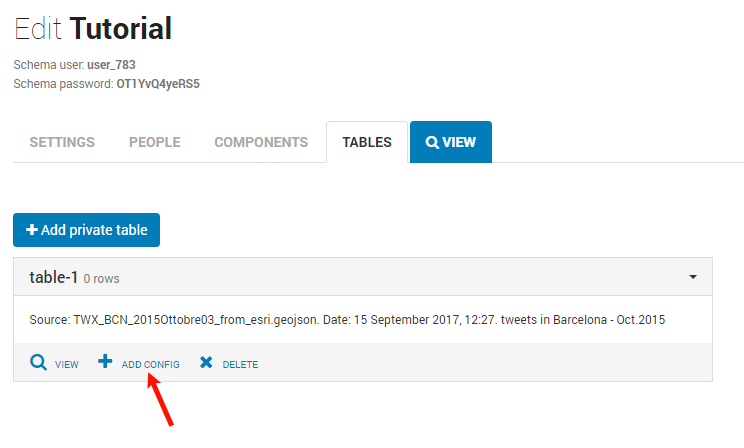 ____________________________________________________________________________
____________________________________________________________________________
You will access to the Configuration Setting page
Here you have to compile the form as follows:
- Name: provide a name to the table configuration which could be easily understood by final users. This name will be the title of layers in the visualisation.
- Description: this field can be used to add a description to the layer.
- Configuration: for advanced users, this field can be used to copy and paste the same configuration from other projects.
- Active in Project: if not enabled, the table will not be visible in the project visualisation
- Filter Hierarchy: for advanced users, this field allows to create a hierarchy between filters.
Then, further 3 sections have to be compiled: