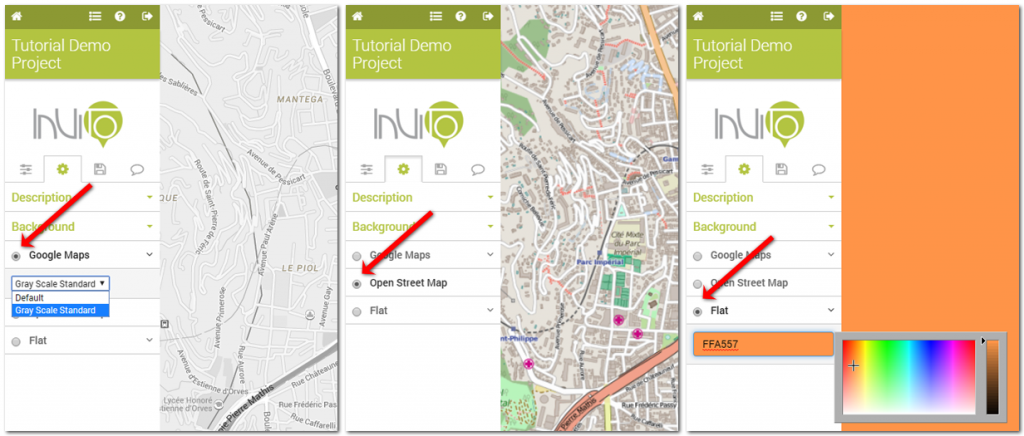3.3.4 Map styles
Users can customise the visualisation of the background map.
In the options menu, select “background”.
Here you can choose between different map styles, as set by the “Project contributors” user. Generally, map styles can vary on a number of Google Maps styles (with pre-set colours listed in a menu), Open Street Map (OSM) and flat colours (well indicated for non-geographical represenattions such as info-graphics or interactive diagrams).
Example of background map: a gray scaled Google Maps style (left), an Open Street Map (center) and a flat colour (right).