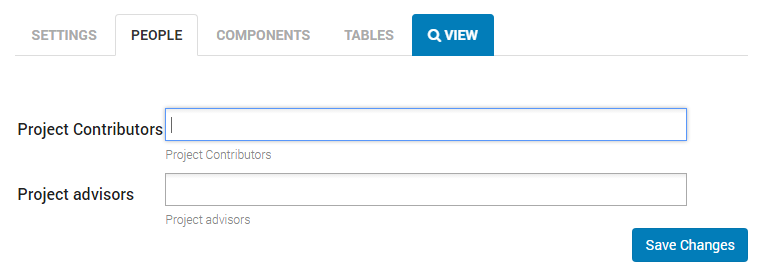2.1.3 People
- 2. PROJECT EDITOR
- 2.1 “Projects” section
- 2.1.3 People
In the “People” section, “Project Contributors” users can include people in the project:
- people in the “Project contributors” are enabled to edit/delete the project;
- if the project is public, this field can be left empty; if the project is not public, people in the “Project advisors” are allowed to assess to the project.